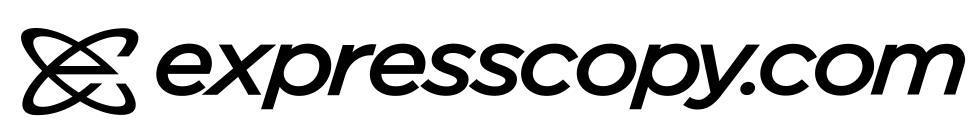expresscopy.com > Customer Support > System Requirements
System Requirements & DownloadsThe expresscopy.com site is designed to work with a wide range of Web browsers and operating systems. However, to use our online design system and to upload files, your computer does need to meet certain basic system requirements. Of course, if you have any questions, remember that Customer Support is here to help. |
||
Operating SystemsWindows: XP or higher (includes Vista and Windows 7). |
Web BrowsersMicrosoft Internet Explorer: 7.0 or higher (8.x highly recommended) Mozilla Firefox: 3.0 or higher Apple Safari: 4.0 or higher You may also use Google Chrome, Opera or another Web browser, but we cannot currently guarantee compatibility with the expresscopy.com site. Browser Plug-insAdobe Acrobat Reader: In order to view your final print file(s) before placing your order, you will need to have Adobe Acrobat Reader installed on your system. Java: In order to use our online design system, you will need to have Java installed on your Web browser.
|
File Compression Software:If you are uploading files to expresscopy.com through a dial-up or DSL connection, we recommend that you compress your file(s) first using WinZip or Stuffit compression software. This will save bandwidth and decrease the upload time. expresscopy.com Printer DriverIf your design application is not listed on our Preparing Your Files page and your software does not allow you to create a PDF conforming to our specifications, you may need to install our Postscript printer driver in order to create a print-ready output file. Please confirm with Customer Support that this is necessary before downloading these drivers. |