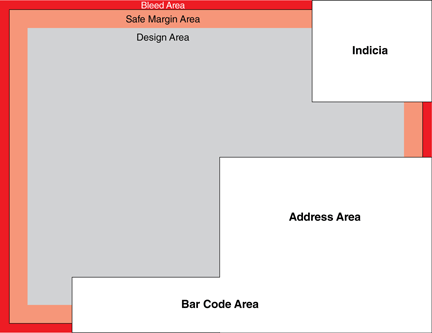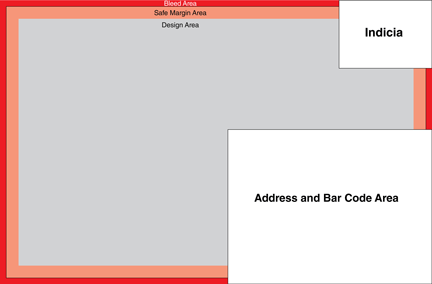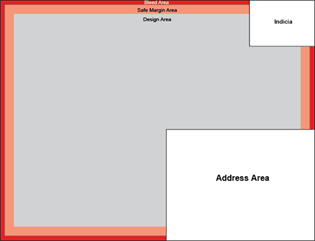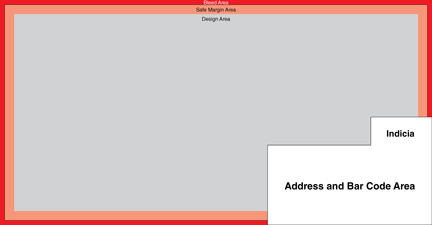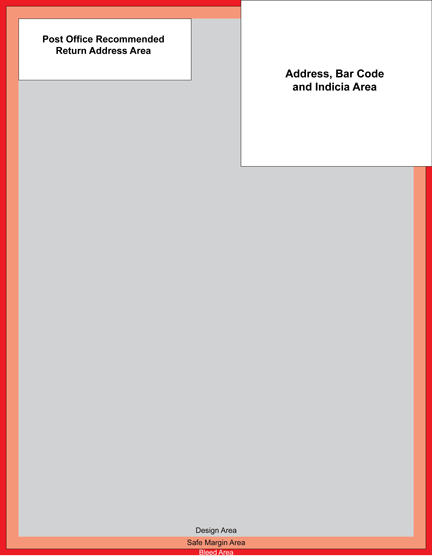expresscopy.com > Getting Started > Postcard Print & Postal Specs
Postcard Specifications and Postcard Postal Regulations
Preparing Your Files
If you have not already done so, please review our guide to Preparing Your Files for acceptable file types and file specifications. This page covers important terminology and file setup, including:
- Bleeds, inner margins and trim size
- CMYK color and color matching standards
- Image resolution and dpi
- Embedded fonts and linked files
- Copyrighted images and other content
- PDF and printed proofs
Following these basic design specifications will ensure that your order moves through production without delay, that your order prints as you intend, and that your postcard meets the necessary USPS guidelines for mailing.
US Postal Service Regulations for Mailing
If you are using our mailing services, the United States Postal Service
requires that certain areas of the address side of the postcard be left
white for addressing, postage, and bar coding. This includes background
color, text, and any photos/images. The dimensions and exclusions vary
based on the postcard size, so please adhere to the exclusion areas
defined in the layouts below.
If you are choosing Print + Address service, and plan to mail your cards
yourself, the only exclusion you will need to follow is for the
addressing area. To find out more about USPS requirements for your
mailing, we recommend visiting your local post office or the official US Postal Service Web site.
Regular 4.25" x 5.6"
Regular SizeSet the dimensions of your design to: 5.85" x 4.5"The final trim size will be: 5.6" x 4.25" Inner Margin (design area): 0.25" within the trim line
USPS non-print areas (back side, Print + Address + Mail orders only)
These areas must remain white and be free of all text, graphics and color:
|
Jumbo 8.5" x 5.5"
|
Jumbo SizeSet the dimensions of your design to: 8.75" x 5.75"The final trim size will be: 8.5" x 5.5" Inner Margin (design area): 0.25" within the trim line
USPS non-print areas (back side, Print + Address + Mail orders only)
These areas must remain white and be free of all text, graphics and color:
|
Block 8.25" x 6.125"
|
Block SizeSet the dimensions of your design to: 8.5" x 6.375"The final trim size will be: 8.25" x 6.125" Inner Margin (design area): 0.25" within the trim line
USPS non-print areas (back side, Print + Address + Mail orders only)
These areas must remain white and be free of all text, graphics and color:
|
Panoramic
Panoramic SizeSet the dimensions of your design to: 11.5" x 6"The final trim size will be: 11.25" x 5.75" Inner Margin (design area): 0.25" within the trim line
USPS non-print areas (back side, Print + Address + Mail orders only)
These areas must remain white and be free of all text, graphics and color:
|
Giant 8.5" x 11"
Giant SizeSet the dimensions of your design to: 8.75" x 11.25"The final trim size will be: 8.5" x 11" Inner Margin (design area): 0.25" within the trim line
USPS non-print areas (back side, Print + Address + Mail orders only)
These areas must remain white and be free of all text, graphics and color:
|
Order Custom Postcards
Free Templates | Upload Finished DesignOrdering custom postcard printing online is easy!
 |
FREE Postcard Printing SamplesA lot of companies talk about quality, but we want you to see what quality means to us, first hand.
Request FREE samples today! |